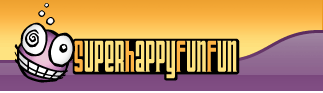 |
|
 |
|
Tilt-A-World |
|
Tilt-A-World FAQ:
Copyright © 2006, All Rights Reserved, Super Happy Fun Fun, Inc. How do I make the ball move? In the default mode, the ball moves by tilting your phone. In the Options menu you can also set the game to use the Joypad pad as a controller for the ball.
Make sure to tilt the phone gently at first. The ball behaves like a real marble and will roll off of a ledge if you are not careful. Use the brake often to save the ball from rolling off of ledges or into deadly obstacles.
Make sure you are using Eyemo in a reasonably well lit room. Also, Eyemo won’t work if your fingers (or any other kinds of obstructions) are over the lens of the camera on your phone. Some phones have cameras that can be turned different directions. With these types of phone cameras, you should make sure the camera is facing out of the back of the phone and directly away from you. Ideally, you want to point the camera at a heavily textured surface as well. This will provide optimal performance.
Tilt-A-World gives players the option to use the Joypad on their phone to control the ball, instead of tilting their phone. Switch the Input Mode option in the Options menu to “Joypad” to use the directional keys on your phone to control the ball.
Your progress through the game is saved every time you complete a level. If you exit the game, you can always choose to resume playing from the beginning of the level where you left off by choosing “Continue” from the Main Menu.
Remember that drains transport the ball to other locations. To finish some levels, you will have to utilize the drains. If you are having trouble figuring out how to get to finish line, make sure to pay close attention to the fly-over that is displayed before game-play begins in each level.
That is correct. You will only be restarted at a checkpoint if you lose a ball by rolling out of the level or if you are crushed by a stamper. If you run out of time, you are started back at the beginning of the level.
Gates are opened with switches. Find the switch and roll the ball into it to open the gate.
On the Options menu, there is an option labeled “Clear High Scores”. Choosing this option will reset the High Scores screen.
Press the right soft-key or the Clear (CLR) key to pause the game.
No, your game is just as it should be. Level 14 is the final level and it is a very challenging one. Not only will you have to deal with invisible barriers, but you are given a very small amount of time to work with. Good luck!
The initial language selection is only ever displayed the very first time the game is launched. You can, however, change the language the text is displayed in by going to the Options menu, from the Main Menu, and selecting the Language option. This will give you the option of viewing the game in English, Spanish, and Brazilian Portuguese. Please note that you cannot reach this Language option from the Pause menu.
Stay calm. Everything will be okay. On the Main Menu, press left or right until the yellow icon with the wrench is selected (this is the Options menu). Press OK. Next, navigate down to the selection that reads “Language”, “Lenguaje”, or “Idioma”; this display the Language options. English is always displayed on top, Spanish is always displayed in the center, and Brazilian Portuguese is always displayed on the bottom. Highlight the language you wish to change to and press OK.
Yes! From the Main Menu, go to the Options screen. Highlight the Sound option and press the right soft-key or the OK key to uncheck it. During game-play, you can toggle sound on and off by pressing the right soft-key to display the Pause menu. Highlight the Sound option on the Pause screen and press OK or the right soft-key to turn the option on and off.
|
|
Copyright © 2006 Super Happy Fun Fun, Inc. All Rights Reserved. |
|
